The Art and Science of Installing a Forex Advisor

The Art and Science of Installing a Forex Advisor
Forex Advisors, also known as Expert Advisors (EAs), stand as the cornerstone of automated trading within the bustling world of foreign exchange. These sophisticated software tools operate within trading platforms to execute trades on behalf of individuals, based on pre-programmed strategies. By doing so, they not only alleviate the burden of continuous market monitoring from the trader but also eliminate emotional decision-making, allowing for a highly disciplined approach to trading.

The Art and Science of Installing a Forex Advisor
Preparing for Installation
Before one delves into the realm of automated trading by installing a Forex Advisor, certain prerequisites must be met. The initial step is to choose a compatible and reliable trading platform; MetaTrader 4 or 5 is commonly preferred due to its widespread acceptance and compatibility with most EAs. After selecting the platform, it’s essential to ensure that it’s updated to the latest version to maintain compatibility and security.Step-by-Step Installation Process
Installing a Forex Advisor is a meticulous process that demands attention to detail. The first task is to locate the correct advisor files, which usually have extensions such as .ex4 or .mq4 for MetaTrader platforms. These files should be copied into the “Experts” or “MQL4/Experts” directory of the MetaTrader installation folder. Subsequently, restarting the trading platform will allow it to recognize the new EA.Upon restarting, navigate through the platform’s interface to find the ‘Navigator’ window. Here you should see your newly added EA listed under ‘Expert Advisors’. Dragging and dropping it onto your chosen chart or clicking on it and selecting ‘Attach to a chart’ will activate it for use.
Configuring Your Forex Advisor
Configuration is critical as it personalizes the EA’s operation according to individual trading strategies and risk tolerance levels. Most EAs come with an array of configurable parameters such as lot size, stop loss, take profit levels, and sometimes even intricate indicators or time triggers for entering and exiting trades. Access these settings by right-clicking on your active EA in the chart window and selecting ‘Properties’.Testing and Troubleshooting
Before live deployment, testing your Forex Advisor in a sandbox environment using historical data (backtesting) or a demo account provides insight into its potential performance. This step is invaluable in identifying any flaws in strategy or unforeseen errors in execution.Should you encounter issues during installation or while testing, troubleshooting may involve checking for compatibility with your trading platform version, ensuring correct input parameters, or consulting forums and support resources specific to your EA.
In conclusion, while installing a Forex Advisor might seem daunting at first glance, methodically following these steps can streamline the process considerably. A well-installed EA can become an indispensable asset in one’s trading arsenal by providing systematic market engagement - free from human error and emotional interference - potentially leading towards more consistent results over time.
Forex Advisors, Installation Guide, Expert Advisors, Automated Trading, Forex Trading Platform
Forex Advisors, Installation Guide, Expert Advisors, Automated Trading, Forex Trading Platform
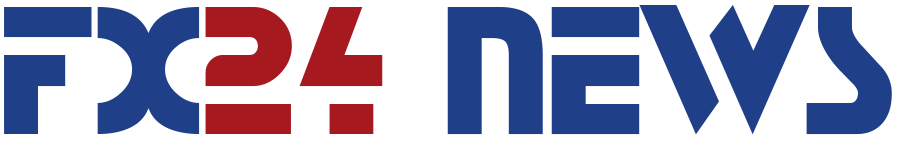








Report
My comments