Understanding Pending Orders in Forex Trading: A Guide to Using Them on MT4 and MT5

Understanding Pending Orders in Forex Trading: A Guide to Using Them on MT4 and MT5
Forex trading, or foreign exchange trading, is the act of buying and selling currencies with the aim of making a profit. It’s a dynamic market that operates 24 hours a day, offering significant liquidity and opportunities for traders around the world. In this vast marketplace, one of the keys to success lies in understanding and utilizing various order types to manage risks and capitalize on market movements effectively.
Order types in Forex trading are instructions that traders give to brokers to buy or sell currencies at specified prices or conditions. These orders allow traders to implement their strategies without having to constantly monitor the market, thus providing a way to control trades even when they are not actively watching their screens.
Order types in Forex trading are instructions that traders give to brokers to buy or sell currencies at specified prices or conditions. These orders allow traders to implement their strategies without having to constantly monitor the market, thus providing a way to control trades even when they are not actively watching their screens.

Understanding Pending Orders in Forex Trading: A Guide to Using Them on MT4 and MT5
Setting Up Pending Orders on MT4 and MT5 platforms
MetaTrader 4 (MT4) and MetaTrader 5 (MT5) are popular platforms used by Forex traders worldwide due to their user-friendly interfaces and comprehensive analytical tools. Setting up pending orders on these platforms involves several steps:- Open MT4 or MT5 and log into your trading account.
- Find ‘New Order’ on your toolbar or press F9 on your keyboard.
- In the ‘Order’ window, select ‘Pending Order’ from the ‘Type’ dropdown menu.
- Choose your desired pending order type.
- Set your entry price level along with stop loss and take profit levels if desired.
- Determine expiration time for your order if applicable.
- Review your order parameters then click ‘Place’ once everything is set correctly.
Your pending order should now be created, ready to activate when your specified conditions are met.
Strategies for Effective Use of Pending Orders in Forex Trading
Utilizing pending orders effectively requires strategic thinking:Anticipate Market Movements: Study currency pairs thoroughly using technical analysis tools available on MT4 or MT5 to predict potential breakout points where you can place Buy Stop or Sell Stop orders.
Protect Your Trades: Use Buy Limit and Sell Limit orders as part of risk management strategy by setting them at levels where you expect prices might reverse favorable after retracements.
News Events: Around major economic announcements, pending orders can capture potential large movements without needing manual entry at times of high volatility.
Advantages, Risks, and Best Practices for Managing Pending Orders
Advantages:
Time-saving: Traders don’t need continuous monitoring as they can rely on automated execution.
Strategy Implementation: Enables consistent application of trading strategies without emotion playing a role.
Risks:
Slippage: During volatile periods, an executed pending order might be filled at a different rate than expected due to rapid price movements.
Best Practices:
Always set stop loss levels alongside pending orders as insurance against opposite market moves that can lead losses surpassing expectations.
Stay updated with financial news as unforeseen events can heavily impact currency markets possibly rendering your pre-set strategy ineffective until adjustments made accordingly.
In conclusion, understanding how pending orders work within MT4 or MT5 platforms can greatly enhance one’s ability in Forex trading by offering an additional layer control over trades while allowing for disciplined strategy execution along with proper risk management measures in place for optimal trade management.
#forextrading #pendingorders #MT4 #MT5 #forexguide
#forextrading #pendingorders #MT4 #MT5 #forexguide
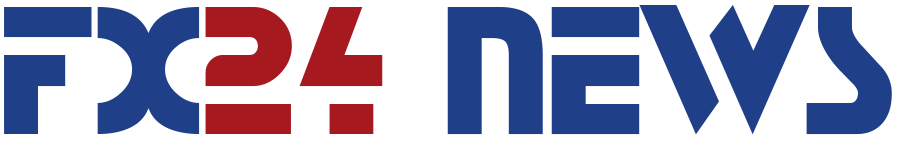








Report
My comments